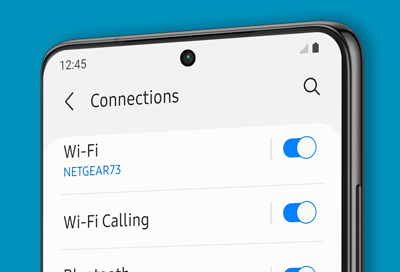Whether you have a problem with your battery or the screen is broken, learning how to tackle some common Samsung cell phone repair problems could help save you time and money. In this article, we look at the top 10 problems that Samsung phone users may face, accompanied by pragmatic solutions to fix them. The Samsung smartphone is among the most common devices in the market today. It is reputed for its high technology and sleek designs, but then again, it is not without its hitches like any other technical device.

Cracked Screen: Navigating Samsung Mobile Screen Repair
Thankfully, technology has reached a point where you will easily find enough Samsung mobile screen repairs. In case of minor scratches, however, the screen protector can serve to hide and protect the damage. But, in case of major cracks, you are supposed to visit Cellfixplus.com our authorized points for Samsung mobile phone Repair, where we shall give you service that assures quality without nullifying the remaining warranty. The screens on Samsung mobiles are prone to cracking, and it fall under the category of very common electronics repair. One slip from the hand, and there you go, a web of cracks in a split second all over your device.

Battery Draining Quickly: Mastering Samsung Mobile Battery Replacement
A fast-draining battery could end up being a thorn in your daily routine, as it may tether you to a power source. Better set up the tweaking of the settings of the Samsung mobile for better battery life, like dimming the brightness of the screen and closing those apps which are not in use, before going in search of a Samsung mobile battery replacement. Should these fail, then it is going to be a new battery. In this repair, one has to use real, authentic Samsung parts so as not to destroy the device.
Unresponsive Touchscreen: A Common Challenge in Samsung Cell Phone Repair
A hanging touchscreen is something everyone hates; it can genuinely convert a normal job to a hard one with just a simple swipe. It may be due to a software bug or hardware issue. Problems with software on your device can be fixed by restoring it. A reliable Samsung cell phone repair service can be sought if the problem persists to diagnose whether the problem stems from the touchscreen itself or an underlying component and provide a fix accordingly.
Charging Issues: Solutions for Samsung Mobile Fix
If your Samsung phone’s charging isn’t going normally, there are all manner of culprits, from a bad charger to even a damaged charging port and software issues. Take on this Samsung mobile fix with a different charger and, most crucially, a different charging cable to rule out accessory failure. At times, debris will be in the connection, and a small non-metallic tool can be used to clean the port carefully. The persistent charging fault needs professional attention that is meant for the replacement of the charging port or to attend to some internal faults.

Overheating: Keeping Your Cool with Samsung Cell Phone Repair
The Samsung phone may, in turn, overheat or even simply as a result of the ambient temperature at the same time and under heavy loading or high performance of the running tasks. Do not use your phone in the meantime for charging, which is kept off and far from sunlight to avoid possible damage. If the overheating continues for no logical reasons, then you are advised to consult a Samsung phone repair expert to check for problems in the hardware or the faults in the battery.

Water Damage: Navigating Through Samsung Cell Phone Repair Service
You should not blow-dry it, as it can push the water into the device. It would have been important that you take your phone to a Samsung cell phone repair service, for that matter, since they would have the right tools and expertise to salvage your device. The water can turn tragedy to the Samsung phone, from being responsive to completely non-responsive. The equipment should be powered off, and you try to dry it as much as possible.

Camera Malfunctions: Focusing on Samsung Mobile Fix
Most times, pictures are blurry or the camera app refuses even to open, but these are generally problems you can fix on your own and don’t require the help of a professional. In case of an issue with clarity, you may try clearing the lens using a piece of soft and dry cloth, and if the problem persists, the camera app may be force-stopped or the camera settings reset to offset software glitches. In some cases, a Samsung mobile fix at a repair centre may be necessary, most specifically where there is physical damage to the camera lens.

Slow Performance: Speeding Up with Samsung Cell Phone Repair
With time, one of the probable things that are likely to happen is that your Samsung phone will slow down, be it due to storage that gets cluttered or outdated software, or from running too many apps. A great improvement to the device could be clearing the cache, updating software, and even uninstalling several apps that are not used. For any problem that even these tenacious methods of correction cannot heal, a factory reset may be what your phone needs. Don’t forget to back up your data before proceeding, or best discuss with a Samsung mobile repairing expert.
Audio Issues: Tuning into Samsung Mobile Fix
Sound-related problems range from distorted sound to no sound at all. This can be solved by checking the volume settings or rebooting the device. Speaker grills need delicate cleaning to enable sound from the device once more. For hardware audio problems, probably the best thing to do would be to contact a Samsung cell phone repair and have your device sounding right once again.

Connectivity Problems: Samsung Mobile Fix for Wi-Fi and Bluetooth
Wi-Fi and Bluetooth connecting issues can be very disruptive. Try your best; that is, turn off and on the Wi-Fi or Bluetooth settings. In the case of Wi-Fi, you will try to forget the Bluetooth, if need be. If it’s Bluetooth that won’t connect, just make sure the device is compatible and reachable. In this case, setting the network afresh or a Samsung phone repair service in most cases, is what shall help in identifying and rectifying the root cause.